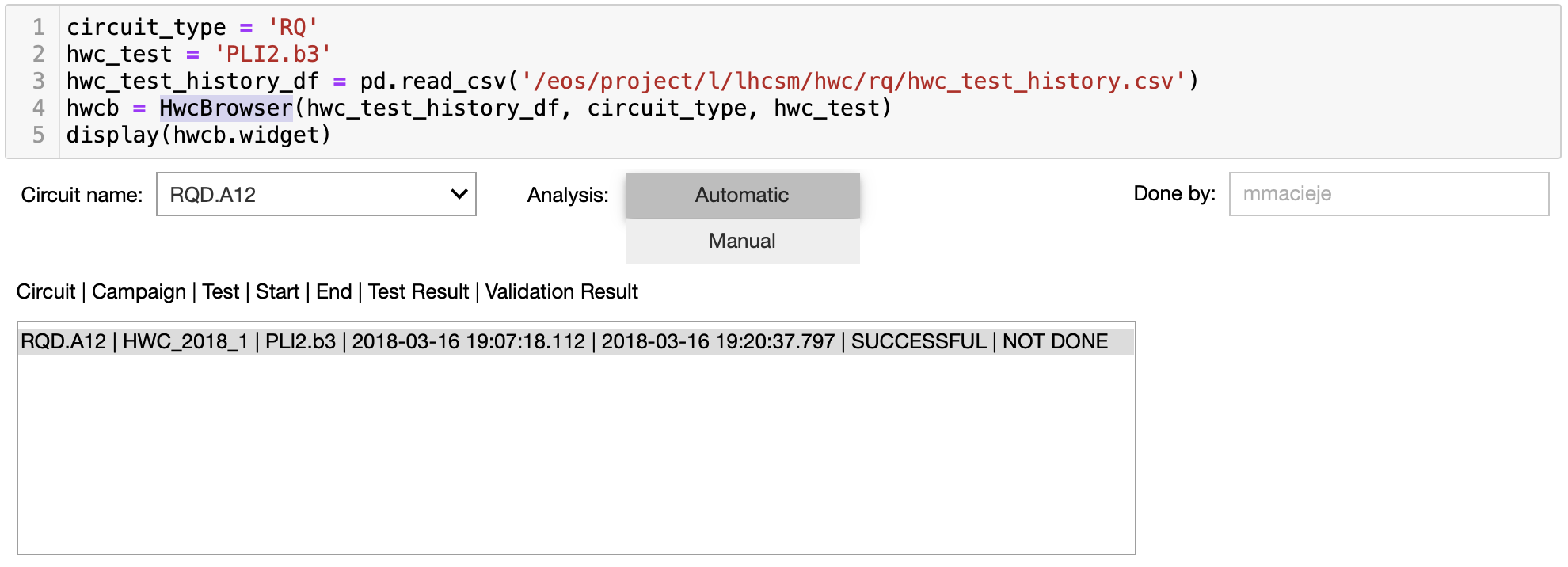A notebook provides a skeleton for organising an analysis in a linear fashion. Notebooks can be filled with static decorations (being a text, table, image) providing a description of an analysis. An analysis is performed by executing cells with calls of methods from the API. However, one of the project requirements is to develop intuitive and unified graphical user interfaces in order to enhance the user experience. To this end we build GUIs with Jupyter widgets providing basic graphical elements such as buttons, text fields, sliders, plots, etc. The use of Jupyter widgets provide a good compromise between improving the user experience and maintaining a low development and maintenance effort (as compared to desktop applications).
Each GUI has a modular structure allowing for reuse of the modules across GUIs. As much as possible the GUI layout is the same providing a coherent user experience.
1. Browser of metadata and query of PM, CALS and NXCALS databases
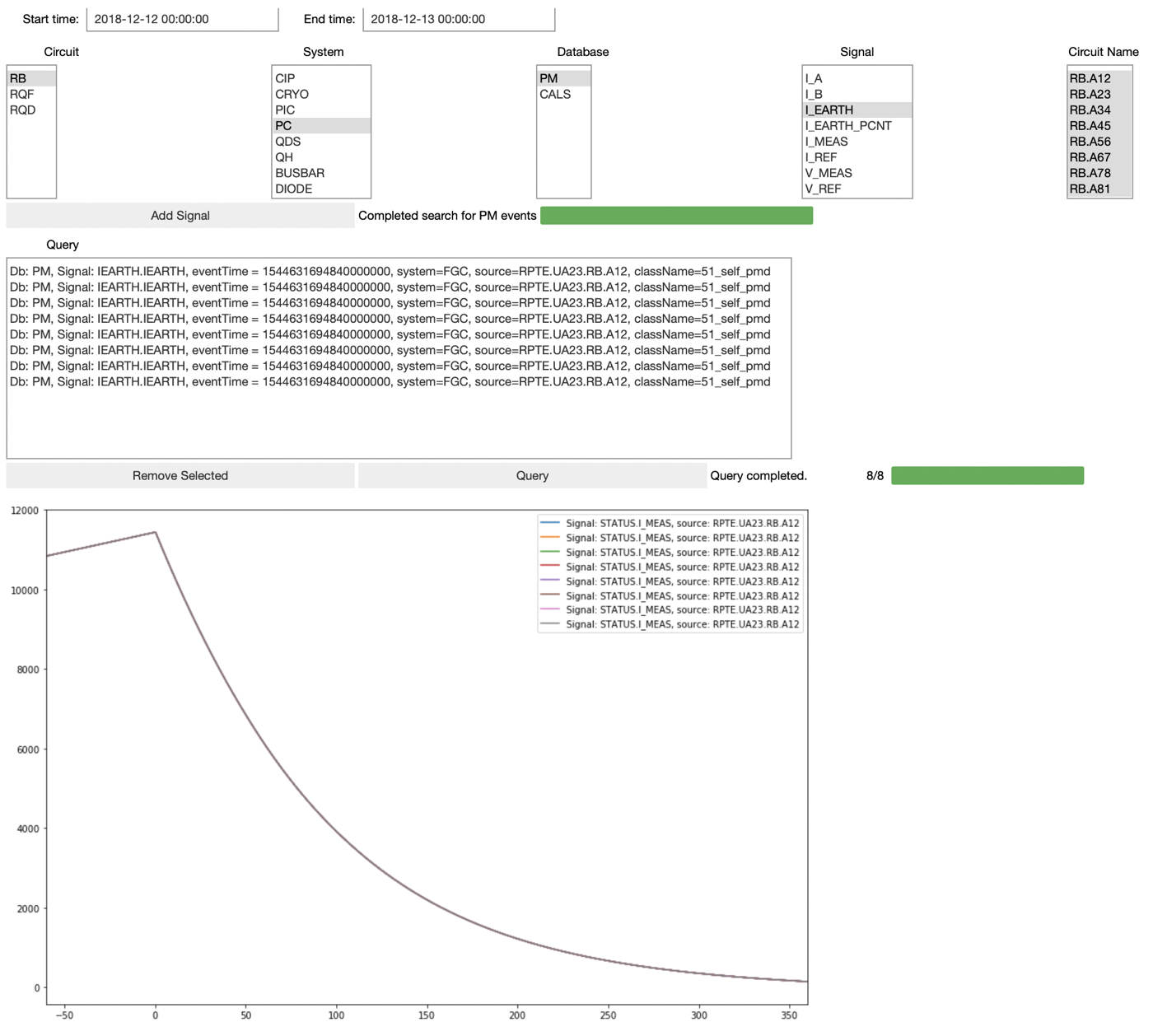
2. Browser of busbar and magnet resistance per circuit type
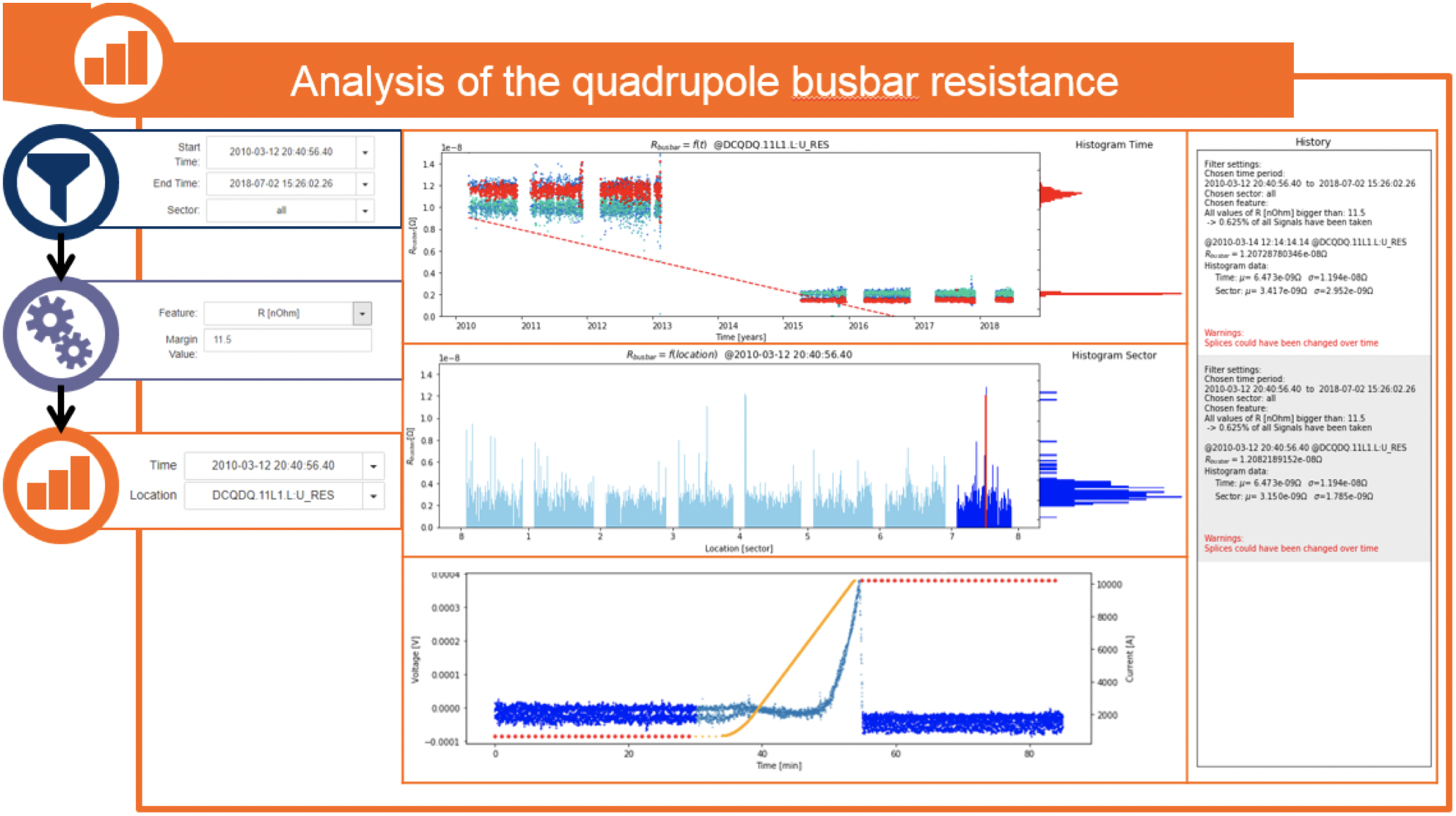
3. Browser for quench heater discharges per circuit type
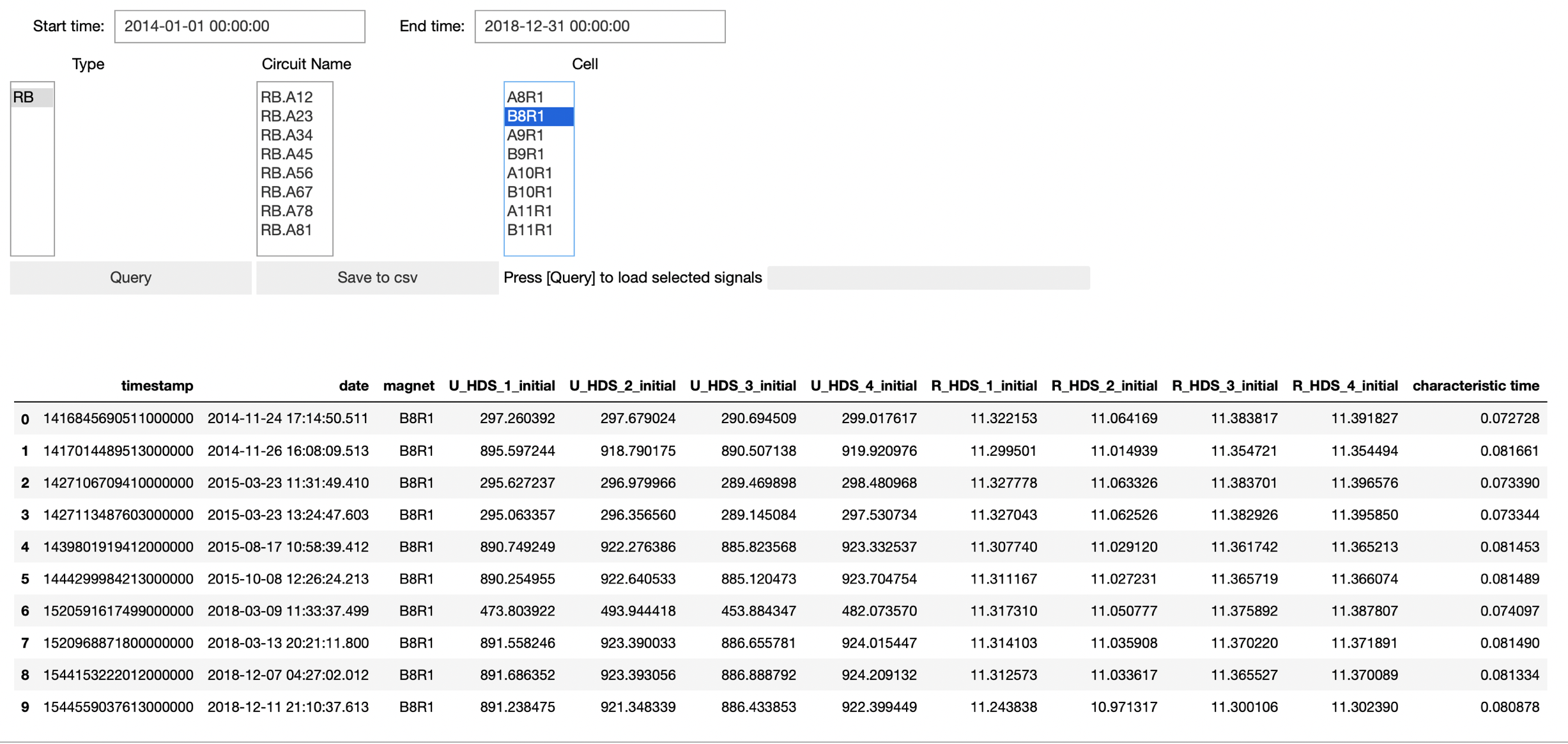
4. Browser for PM FPA
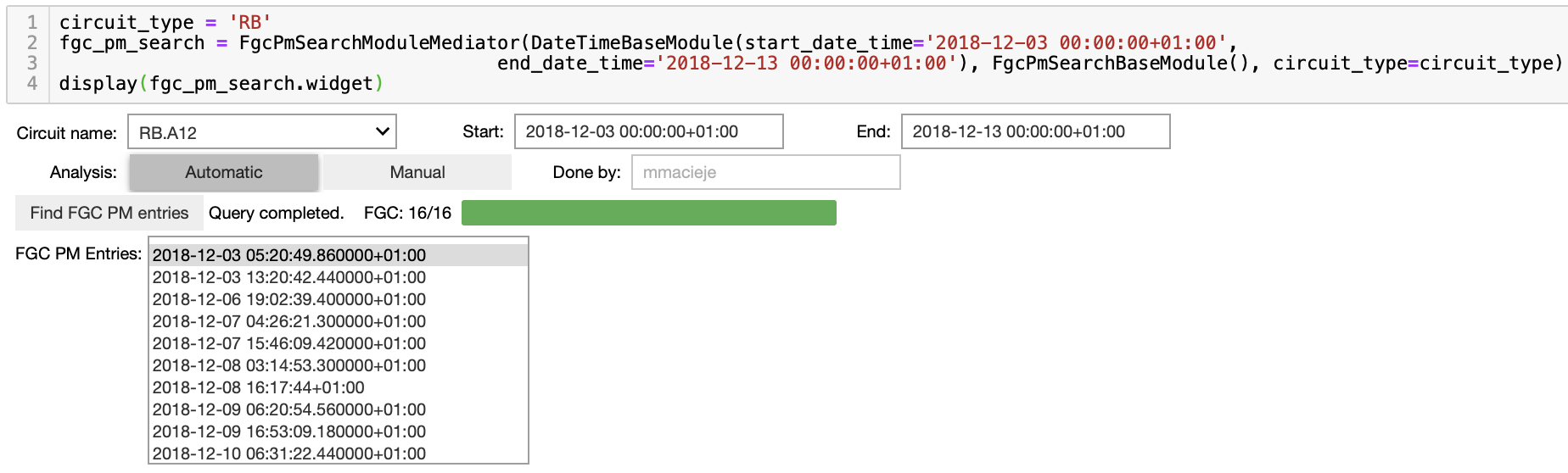
5. Browser for HWC